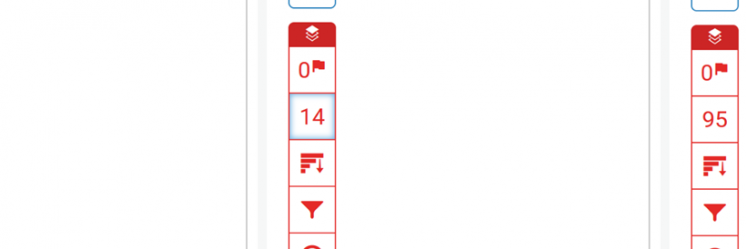Choosing a digital examination format

Aalto University offers a variety of options for conducting exams. However, choosing the right format and method for your exam can be a challenge. There are several factors to consider when selecting the best format for student learning, and different exam formats may require different digital tools.
Ask yourself:
- What are the intended learning outcomes of the student?
- What type of exam are you giving? Is it a quiz with multiple-choice questions, an essay exam, or something else entirely?
- How many students are taking the exam? Is it a small group of 10-20 students, a medium-sized group of 50-100, or a larger group of over 400?
- What kind of exam is it? Will students need to bring course materials, work in groups, or complete the exam within a specific time?
By considering your needs and the features offered by each option, you can select the digital examination format best suited for you and your students. Here are some digital examination formats offered by Aalto University:
Online Exam at home in MyCourses: This is the most traditional and user-friendly option, where students can take the exam from home and use any materials they have at their disposal. MyCourses offers three main activity types for electronic exams: Quiz, Turnitin assignment, and the traditional Assignment. These options are easy to create, quick to use, and straightforward to grade. However, there is no direct means to monitor who, or what (such as Artificial Intelligence), is answering the exam.
Read more: Examination in MyCourses
EXAM – The Electronic Exam Service: This system allows you to implement, complete, and assess exams electronically, with the exam taking place in a physical exam room on the Aalto University campus. Students can book an examination time within an exam period defined by the teacher, giving students flexibility in choosing a time that works for them. The exam format can vary and may include multiple-choice questions, essay questions, or other types of questions. The Exam room is video monitored and the student cannot bring anything into the exam room (phones, books, laptops are left in the lockers outside the exam room). Providing the option for students to select an exam time that accommodates their schedule offers greater flexibility. For larger courses, it may be worth selecting an extended exam period, considering the exam room capacity.
Read more: EXAM
SEB (Safe Exam Browser) exams: Safe Exam Browser is a secure web browser environment that allows you to conduct electronic exams safely. It controls access to system functions, other websites, and applications, preventing unauthorized resources from being used during an exam. SEB runs on a local Windows or macOS computer and is connected via the internet to a learning management system (LMS) or an e-assessment system. MyCourses offers a quiz mode that is specifically compatible with SEB. Students can bring their own laptops to a classroom and take the exam using SEB, which prevents them from accessing unauthorized resources during the exam. However, it is important to give clear instructions to students and to test the system before the exam to ensure that their laptops are compatible with SEB. Additionally, you should have someone present in the room to monitor students and answer any questions or address technical problems. It is also a good idea to have paper exams available as a backup in case of unexpected technical issues.
Read more: SEB instructions
With proper planning and preparation, digital exams can be a flexible and efficient way to assess student learning at Aalto University.