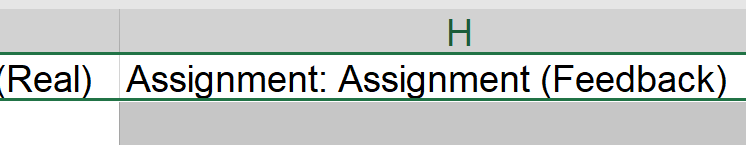Best practices for creating engaging online learning videos: Do’s and don’ts

Since the Lumière brothers’ invention of movies in 1895, moving images have been utilized for educational purposes. However, with the advent of technology and the rise of AI-driven platforms like Netflix and YouTube, the landscape of education has significantly changed.
As early as 1920, research into the impact of moving images on learning and memory was already underway at Harvard. After decades of study, the consensus on effective educational videos is that instructors should consider the cognitive load of the video, how to maximize student engagement, and promote active learning.
How do we get there?
The term “learning videos” encompasses a wide range of video types, and providing a set of definitive do’s and don’ts that always work is not the intended goal. Instead, you can use the following bullet points as a guide to reflect on your video-making process.

- Do keep videos short (In the age of 15s TikTok videos the research says that learners drop out after 6 minutes)
- Do give learners control of video (Panopto smart chapters are an easy add-on)
- Don’t have video, audio and text on screen (this could be understood in many ways but the point is to try reduce the cognitive load)
- Don’t use background music in learning videos
- Don’t overuse talking heads (as shocking as it might sound but the evidence suggest that cognitively the face can often be noise in subjects that are semantically rich)
- Do be informal (avoid all over-formality)
- Do use first-person perspectives (when showing the manipulation of objects by hand)
- Do think about the image size (in the age of smartphones as primary viewing devices the research points that learning fosters with bigger screen size)
- Do pay attention to audio quality (research showed that video quality had “no psychological advantages” but the audio quality was critical)
- Don’t use too many fast cuts
- Do chunk video (script your videos into a more chaptered structure)
- Do closely relate the active learning to the video (provide active learning that correlates well with what is shown in the actual video)
- Do use retrieval practice between chunks (Panopto quizzes are easy to add,
use open answer rather than multiple choice type format) - Do open thoughtfully (first impressions matter..)
- Do take it slow (mind needs time to digest)
- Do summarise at the end (learning is a process, not an event)
- Do use calls to action
These do’s and don’ts were gathered from the recently published book Learning experience design by Donald Clark.