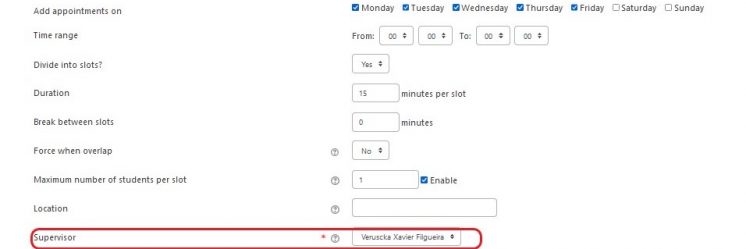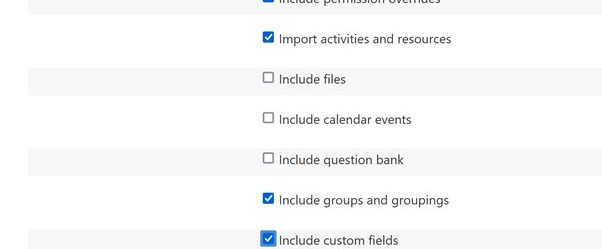As easy as chalk on a blackboard – Using the Blackboard 2.0 for drawing, writing and presenting in a lecture hall
Blackboard 2.0 is a digital tool developed at Aalto’s Department of Mathematics and Systems Analysis that simulates a real life blackboard with extra features that are useful in teaching, such as adding geometrical shapes and multiple boards per screen.
You can find Blackboard 2.0 setups equipped with a touchscreen in three lecture halls in Otakaari 1 (U2, Hall A and Hall B), but it is also possible to operate Blackboard 2.0 on the teachers’ own drawing pad and use the room’s computer to project the viewer’s screen.
Have a look at the video tutorial and learn how to get started using Blackboard 2.0.

More instructions:
Blackboard 2.0 Getting Started – Aalto Wiki
Blackboard 2.0 User Manual – Aalto Wiki
Text and video: Kalle Kataila and Veruscka Xavier Filgueira