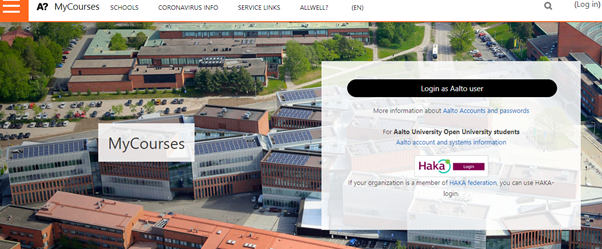Grading student work done on paper
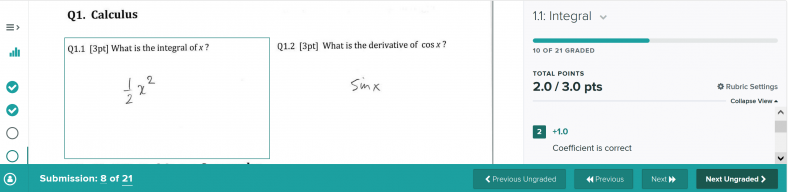
Despite having myriad digital tools for creating assignments that are automatically, semi-automatically on manually graded online, sometimes a paper-and-pen assignment is simply the best approach for the student to do as well as for the teacher to assess. An example of such an assignment is the solution to a mathematical or engineering problem that requires manipulation of equations or chemical reaction equations to arrive at the desired result—so far, pen and paper are the most convenient and the easiest-to-use interface for writing equations. Another example assignment would be sketches of things or processes. Of course, using a stylus and an electronic writing or drawing pad is an alternative, but they aren’t widely available yet.
Aalto University is currently piloting a tool, Gradescope, until the end of 31 December 2022 to help teachers electronically assess work done on paper. The work done on paper is scanned or photographed and submitted in Gradescope, where the teacher creates an assessment rubric either beforehand or on-the-fly and uses it to make the assessment. The teacher simply clicks on the appropriate rubric item to mark the assignment making the assessment process rapid and also consistent. Should the teacher decide to modify the distribution of marks in the rubric during the assessment, Gradescope automatically updates the already marked assignment to the new distribution of marks. When submitted papers contain answers to several questions or problems, Gradescope is able to automatically sort and separate the answers, thus allowing the teacher to mark the same question or problem in all submissions. All these features save time significantly. Also, if several teachers grade the same assignment simultaneously, the rubric ensures that the used grading criteria are the same and the grading is consistent. The system distributes only the unmarked questions or problems to the teachers marking the submissions.
On seeing their graded work, the assessment isn’t just a number or a series of numbers, but also contains written feedback pulled from the rubric. Students can see why they have got the marks they got and why they have lost marks, alleviating and perhaps eliminating the need to give feedback on the assignment individually later, which again saves the teacher’s time. Importantly, this feedback is timely.
Gradescope is also able to check structured documents, like programs and computer scripts, for similarities. Thus, in addition to grading capabilities, Gradescope is also an aid to help teachers identify unauthorised collaboration in assignments involving computer programs.
Using Gradescope to help grade a paper-and-pen exam is also worth considering. The only major issue that needs to be resolved in this situation is how to efficiently scan or photograph the exam paper and feed it into Gradescope. This is an area where we need your ideas, experiences and possible good practices.
Teacher Services encourage teachers to try out Gradescope via MyCourse—even for just one assignment in their course—and send us feedback on its usefulness to turnitin@aalto.fi. Whether Aalto University will include Gradescope in its digital-tool portfolio or not will depend on this feedback. Instructions for using Gradescope through MyCourses are available at https://wiki.aalto.fi/display/OPIT/Gradescope.