New in Thinglink – Guided virtual tours
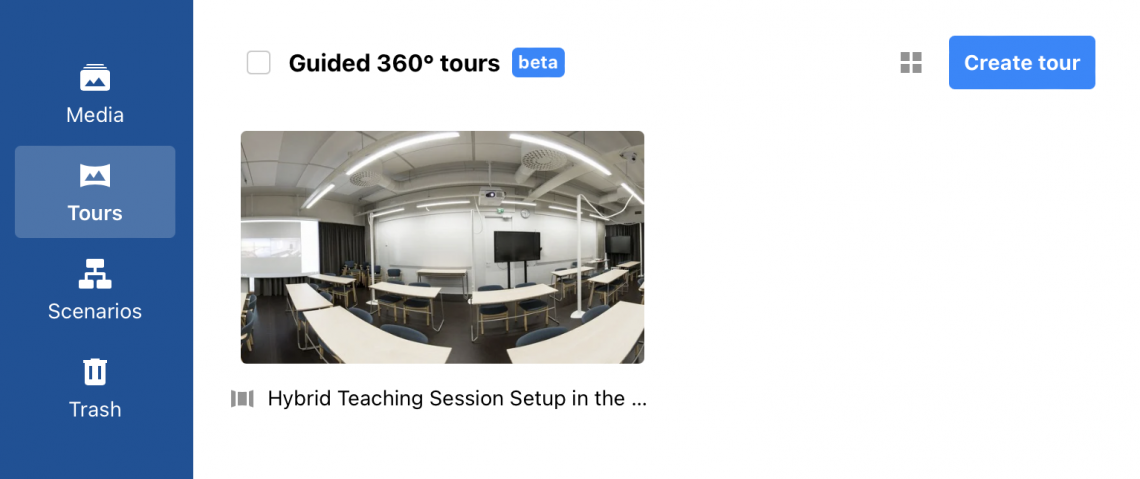
In the previous posting, as an easy-to-use tool for making augmented 2D images, -videos, and virtual 360° tours, the Thinglink service was introduced.
Virtual tours are a great way to provide site visits to students where it would not be possible because of accessibility challenges, health or security issues, travel expenses, or time management reasons.
Sometimes it is beneficial to have a guided tour instead of a free, explore-as-you-wish tour. A guided tour allows you to create an experience that takes the viewer from one point of interest to the next in a predetermined sequence. With this feature, it is possible, for example, to provide security walkthroughs in the workshop or a lab. To ensure that all the most important aspects have been noted.
Now this is possible in the Thinglink service with the new Tours -editor. Upload your 360° panorama to be a scene and add focal points with content to your scenes. It’s easy as making hay.
Here’s an example and more info: Thinglink.com – Guided Tours

