Importing materials from one course to another in MyCourses, new features
It is easy to import activities and materials from a MyCourses workspace to another. You can import activities, like assignments, quizzes and recourses like files and folders. Import has a couple of new functions: one is permission overrides, and the other is content bank.
The first one can be used if the both old and new courses have an exam/quiz where several students can get extra time.
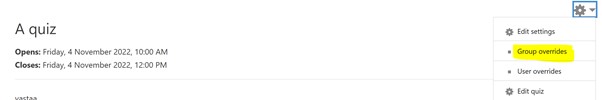
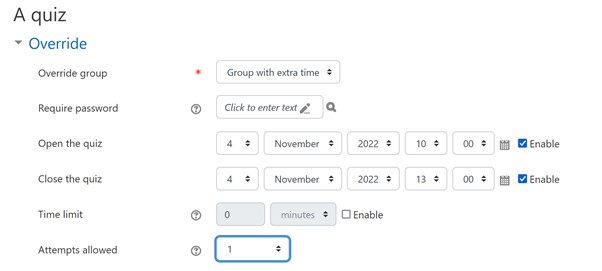
Example: a large course where several students get extra time to take the exam/quiz. This can be solved by creating an additional time group in the workspace, to which the students are added. For this group, the time they are allowed to use for the quiz is marked in the Group override of the quiz settings.
In the next course, these settings can be used when importing materials for a new course. In this case, ‘Include permission overrides’, ‘Include groups and grouping’ and ‘include activities and resources’ are selected for the import. In the new workspace, the group and exam settings are ready for extra time. The dates need to be checked for the new exam.
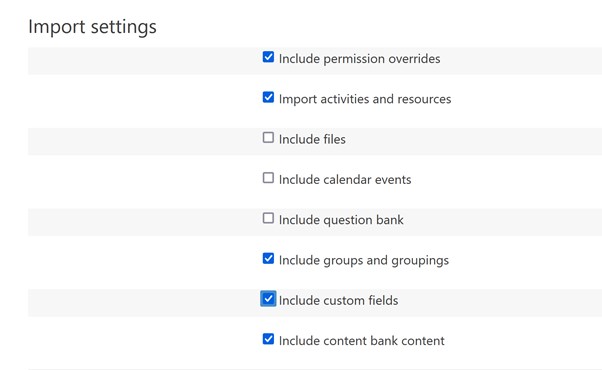
Another feature is Content bank. The content bank contains the workspace files for H5P format tasks. If you plan to import H5P activities in your course, bring the content bank to a new course. Read more instructions how to import activities from MC help -> Import activities and resources

