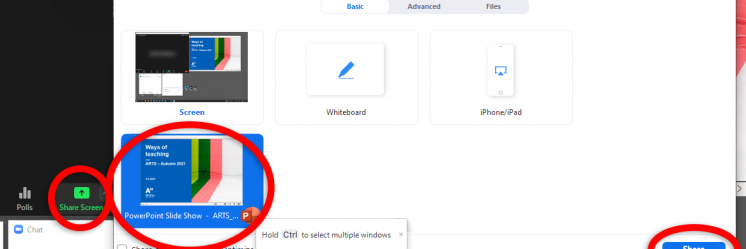Record Panopto videos with any computer using Panopto Capture
Did you know that Panopto Capture allows everyone at Aalto to easily record audio, video, and screens or applications directly within their browser instead of downloading the desktop application.
Panopto Capture is a browser-based recorder that can be used to add sessions to Panopto. It is handy alternative to the Panopto desktop recorder as it requires no installation and is launched via a web browser from panopto.aalto.fi.
Panopto Capture is simple to use but here you can find more complete instructions.
OPIT tips for using Panopto Capture are:
- Use latest browser version of Chrome, Edge (Chromium-based), or Firefox
- Make sure to allow audio (mic) and video (webcam) usage in your browser settings
- On Panopto Capture settings check use HD if you have fairly new computer
- Backgrounds are not yet working optimally