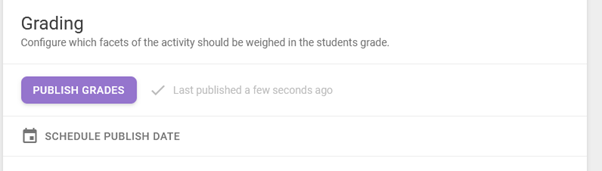The MyCourses thesis supervision workspace: a comment

In the last couple of months, we’ve had a surge in the number of requests to create or renew the MyCourses workspace for thesis instruction called “Thesis supervision Firstname Surname 20ab–20cd”. For those of you who are in the dark about this workspace, it is a workspace dedicated to thesis supervision—as is obvious from its name—containing Turnitin submission boxes for drafts of theses, a submission box for the final, to-be-graded version of the thesis, and one for the pre-examination version of the doctoral dissertation. In addition to these submission boxes, the workspace has a scheduler that can be used to schedule meetings for instruction. In many of the requests we received, the teacher asked that the Due Date of Turnitin submission boxes be extended. Unfortunately, this isn’t done for two reasons:
- A Turnitin submission box can stay open for five years at the most, and
- we’ve occasionally experienced problems with Turnitin submission boxes that are open for long, or their due date is extended at some point to close to the maximum time it can be open.
Hence, as a functional compromise, we’ve limited the life span of this thesis supervision workspace to three years. You’ll get a new workspace when you ask for one with or without the request to extend the old one.
Although such a workspace is closed, as are the Turnitin submission boxes within it, the teacher can access the workspace and read all the submissions with all the comments made in read-only mode. These workspaces aren’t archived like the regular course workspaces are after around two years of the end of the course.
As you may correctly conclude from the above text, one large set of requests has come from teachers whose workspaces have expired. However, an almost equal number of requests has come from teachers who haven’t had such a workspace earlier. We’re thrilled that these teachers have heard about this workspace and have taken it into use.
P.S. Please read our updated instructions on the use of this workspace.