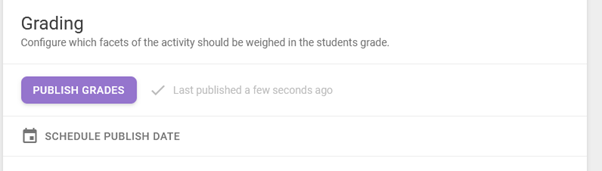MyCourses update in June 2024

It is again time for yearly MyCourses version update. As you might know MyCourses is based on open source learning management system Moodle and most of the MyCourses features comes from Moodle. Typically we update underlying Moodle at least every summer to make sure all security updates and feature updates are available in MyCourses also for the next semester. This year the update is 12 June 2024. All the features below will be in MyCourses after the update.
Here is few things that will update in June. l
User experience on course main pages
Last summer update brought us a completely new navigation and the change did effect strongly on overall user experience of the system. This year the biggest user experience updates for teachers are straight on the middle of course pages. From now on some of the activity settings will be available on main page instead of going to activity settings. Restriction settings and group mode can be updated on page (Image 1). User can also add a new activity between activities instead of adding it in the end of the page, just by hovering mouse between activities on page.
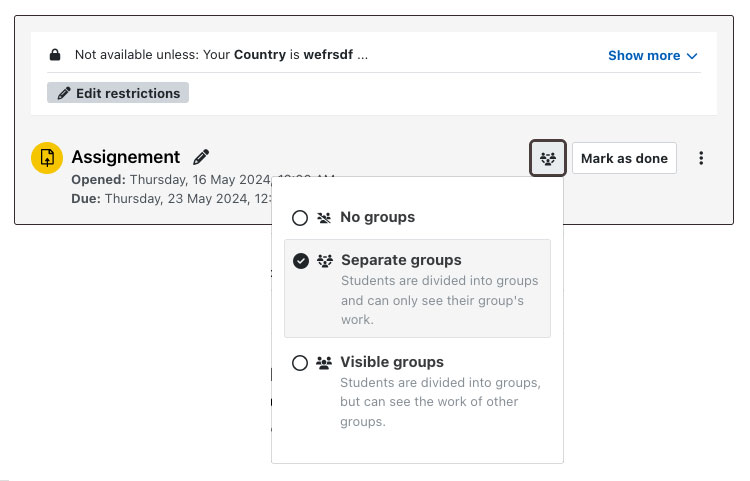
One interesting new feature is activity bulk action. User can now move set visibility or delete activities in bulk from main page (image 2).
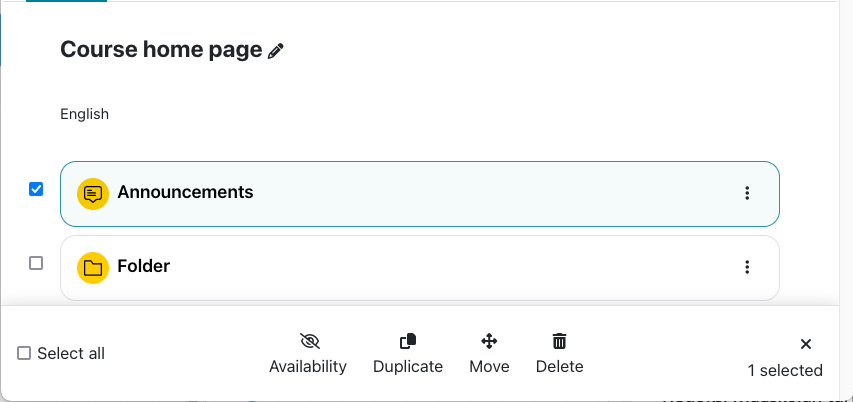
Grades report and setup views
Both of these views get general user experience updates. In general views have better information for users about settings that have been activated. Better collapsing and sorting features makes it more easy for teachers to browse trough a lot of data.
Course navigation updates
For all users the left side course navigation will get much requested Expand / Collapse all features (Image 3). Activity element Text and media area will be be listed on left side navigation.
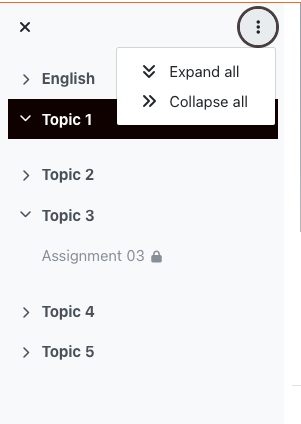
Better support for multilingual content
We introduce also two new features to help users to provide multilingual content in MyCourses. First tool is a filter that show text content, activity name or page name based on user language selection. This filter will be on by default in all course pages.
Example:
{mlang en}This is shown if user language is english{mlang}
{mlang fi}Tämä näytetään jos käyttäjän valittu kieli on suomi{mlang}
See more examples
Second new feature for multilingual support is an access restriction by language plugin. With this restriction teacher can show resources or pages based on user language selection.