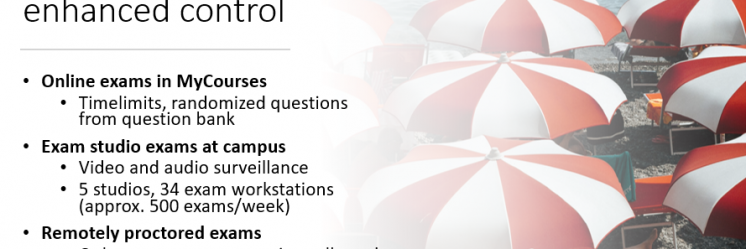Making groups and group assignments work in MyCourses
Using small groups and group assignments in online teaching is a great way to achieve good learning outcomes, reduce dropout and improve retention. To get the group assignments work in MyCourses, you need to use Groupings, in addition to creating some groups. Here’s how to do it!
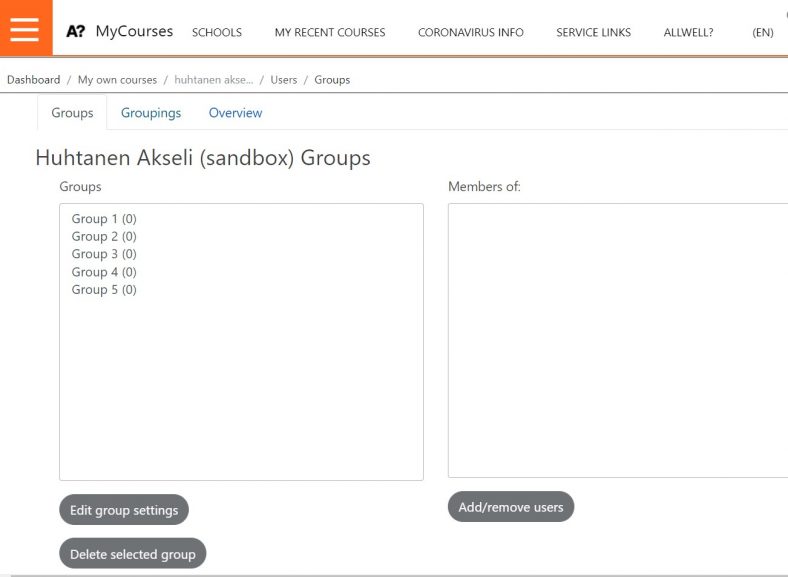
Firstly, create the groups. There are three basic ways:
- Manually:
- Click Participants (left navigation) → Click the gear icon → Groups.
- Create group(s) and name the group(s) → Save changes.
- Add students on the Groups view to the group.
- Automatically:
- On the Groups page, click Auto-create groups.
- Set “Auto create based on” either in number of groups or number of students per group.
- Set “Select students from grouping” as “No allocation”, in case you do not yet want to populate the groups or do not have a Grouping yet.
- Populate groups with Group choice activity:
- Turn on editing → Add activity/resource → Group choice
- You must have at least 2 groups for this activity to work.
- Name the activity, give a description and select the groups the students can choose from → Save and display
Secondly, create Groupings. Without this, the group assignment won’t work:
- Open Groups page and open the tab Groupings.
- Click Create Grouping. Name it as you like.
- Add the previously created Groups into your grouping. DO NOT include the L01 group (L01 is automatically generated by SISU).
Thirdly, set up the group assignment:
- Editing mode → Add activity/resource → Assignment
- Go to the Assignment, open settings and scroll to Group submission settings.
- Select Yes for “Students submit in Group”s and in “Grouping for student groups” choose the name of the grouping you just created.
So, now you have a fully functional grouping, groups within it and an assignment that requires submissions in groups! For more detailed information on MyCourses Groups, Assignment and Group Choice, see MyCourses Help page Groups and Groupings.
See video Groups, grouping and group assignment in Panopto (in finnish)