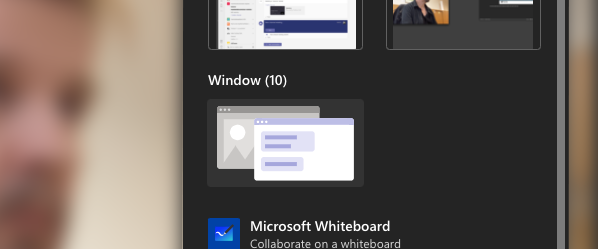How to do grading with MyCourses and Sisu?
Starting from Period I this autumn, teachers will enter course and exam assessments into Sisu instead of emailing them to the learning services of their school.
You can get your course grades from MyCourses via CSV file. (Notice, grades are not imported automatically from MyCourses to Sisu.) In MyCourses, go to the course work space and select Grades → Export and find Sisu CSV export option.
How to: Transferring results to Sisu – MyCourses help – Aalto University Wiki
In Sisu, you can save grades manually or using CSV file. Read quick instructions: Assessment of study attainments – Sisu HELP – Aalto University Wiki
Read more: Practice of entering course assessments changes as of Period I this autumn | Aalto University