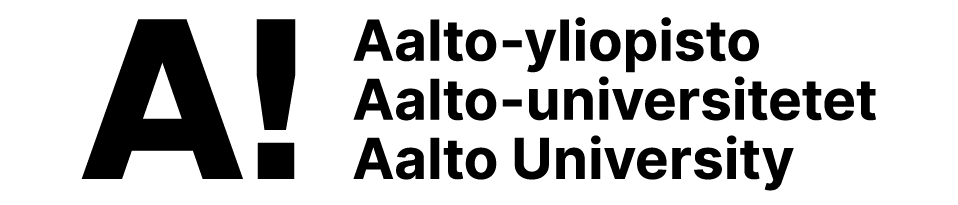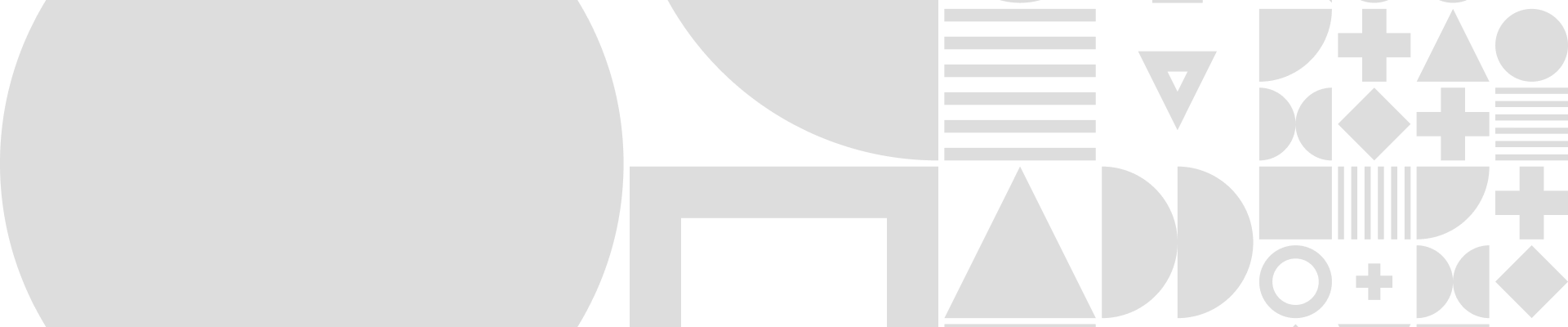Proposal
I had a couple different proposals for this course. Both of my proposal were much more interaction focused than my final execution of this project. My first proposal was a desktop tamagotchi. I wanted to use a screen, similar to the Looking Glass, that is optimised for displaying 3D visuals. I thought it would be a fun way of having a little desk buddy to take care of. I think this would have required more technical execution on my part and I ended up getting more excited about my second idea.

The final proposal was creating a VR simulation of a scene from the first episode of Neon Genesis Evangelion. Specifically the ending scene. I had thought of this YouTube video I had seen maybe a year ago.
This video used an elevator that I still remembered seeing, that wasn’t in the original anime, but I thought it was really impactful and helped communicate the size of Unit 01. I wanted to evoke a similar feeling by creating that kind of elevator simulation in VR. My original proposal also included a plate you could stand on which could rumble as you step on it. However, the VR stuff alone was so intimidating to me that I couldn’t get around to it. Future implementation perhaps.
If I would have to give advice for someone taking the course for the first time, do this project with a partner. The obvious benefit of working with a partner is efficiency and whatever, but if you have a personality like mine, working with a partner will give you courage to execute the project. Having a partner or group will also keep you responsible/accountable to make progress. Even doing the VR tutorials with another person helped me tremendously. So yeah, get a partner or a group.
Equipment
At first I thought I would be using the Playstation VR headset, because I was able to get one pretty quickly. However, I realised that this was unnecessarily complicated. Since then, most VR development seems to have been optimised for Oculus so having anything else is basically pointless.
First we (Aurora and I) worked with the Oculus Quest before moving on to the Quest 2. The first appalling thing I found out about the Quest and Quest 2 is that the controllers are battery operated. I almost quit right there and then. Luckily Takeout has rechargeable batteries. Project saved. The set up itself was very tedious and took multiple hours. Aurora and I did did this initial set up together on her headset. Doing the set up alone can take longer because you have to go back and forth between the headset and the desktop. Even still, between both of us working on it, set up for one headset took a solid 3-4 hours.
The set up itself required making a Meta developer account which is already unnecessarily annoying. We came across multiple issues which were fixed by re-starting the Oculus and plugging it in again. The cable constantly disconnecting would be an issue through out the development process. So my tip for this would be, if you are able to set up the air link, please do. It will save you time and space.
When we were following the tutorials from the building virtual worlds minor, they suggested not to use the oculus app that meta recommends downloading. I think there is a way to set up the oculus so you don’t have to use it. I couldn’t figure it out. So in the end, I set up my headset using Unity’s create with VR tutorial which I found to be clearer. The link to that tutorial is below: