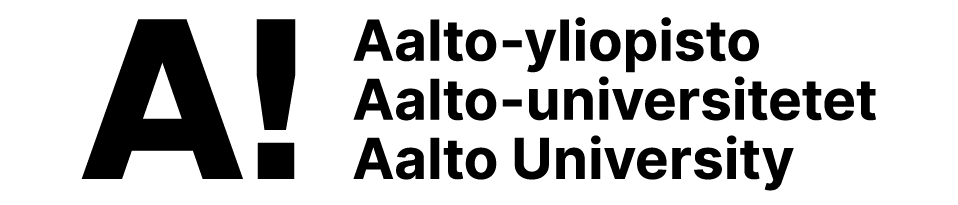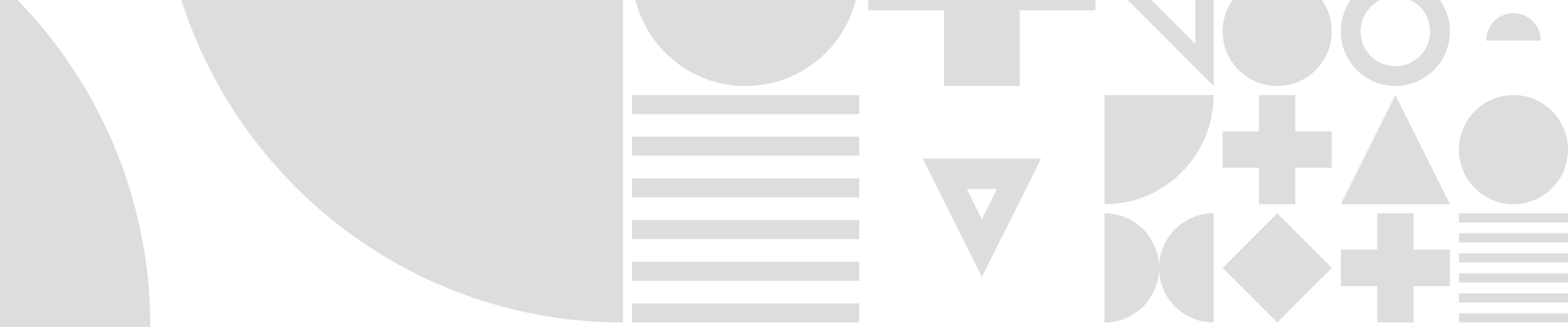I ended up exporting my blender scene as an .fbx file and placing it in the Unity prebuilt scene. Then I just deleted the course library that comes with it.
I needed to add an elevator into the scene that would take the player up to the head of the robot. This elevator needed to be activated with a button and the player had to be able to move around the scene when the elevator stopped. I followed this tutorial to construct the elevator:
Couple things I wish I had done better. I wish I had fixed the scale of my scene before I started the elevator. I had to change the starting and ending point in the animation a few times because I decided to change the scaling of everything. I also wish I had just modelled the elevator platform and then animated it. I had to re-apply the animation to a new object because I made a completely new platform. But I wanted to try the elevator first and worry about details later, so that I would know if it even worked.
Once I followed the tutorial, I added a button to the elevator platform. I made a separate collider to the button and added an XR simple interactor component. Under interactor events, and on select entered I ran the start elevator function which was from the elevator code created in the tutorial.
While I was working on the scene, I would take notes on how I progressed. I have a more detailed description of the animation construction in the 07_04_23 documentation listed below. If you’re interested in reading non-coherent notes of me struggling to make things work and random to-do lists, you can read them here:
Documentation 07_04_23: https://docs.google.com/document/d/1iG2ncj3J9uC3KrQYQYHc0ZKMmYg4u2P3CAlpGiaancI/edit?usp=sharing
Documentation 12_13_04_23: https://docs.google.com/document/d/1CwxH7R-u1lUkfRTe4MOZx-t-uInPfzsy5fbw3O6TBpo/edit?usp=sharing
Originally I tried to follow a separate tutorial for creating a VR button that you could actually push. But melding these two tutorials together got too complicated so I went with this simpler solution.
I found the materials that I used through out the scene here: https://assetstore.unity.com/packages/2d/textures-materials/metals/yughues-free-metal-materials-12949
In my original proposal I wanted to use toon shaders to make it even more accurate to the original. I abandoned this idea once I realised that I could hide my 3D modeling mistakes with really dark lighting.
So I found a bunch of metal materials and played around with them and then I ran into some more issues.
Documentation 08_04_23: https://docs.google.com/document/d/1CwxH7R-u1lUkfRTe4MOZx-t-uInPfzsy5fbw3O6TBpo/edit?usp=sharing
Basically, the UV maps the are created in Blender matter. I know, surprise. But the issue I ran into was that the the materials wouldn’t apply properly to the walls and they would stretch really weird. And no matter how I changed the tiling settings of my materials nothing worked. Luckly the materials applied fine to my other models. So I ended up just reconstructing the walls properly in blender.
The lighting I used for the scene was a skybox I found from here: https://assetstore.unity.com/packages/2d/textures-materials/sky/skybox-series-free-103633
I added a bunch of spotlights here and there to make the scene a bit moodier. I added the lights to last minute that I didn’t have as much time to mess around with them as I would have wanted. And I quickly realised that good lighting could make or break a VR simulations illusion.
I also found a machine hum sound from here: link which I added as a background sound. I found an elevator click sound from here and I added it to play when the elevator starts moving. I also followed a tutorial for how to do this:
In the end, there were a lot of small details like lighting and sounds which I really wanted to tweak but I didn’t really have the time or energy for.
I learned a lot about my own learning process and creative practice during this project. I also got more interested in VR because I was previously very pessimistic about it, and I might want to do more projects with it in the future. My final tip: If you can get your hands on those comfort plus head straps GET ONE! The standard headstrap that comes with the Quest 2 is super unfomy and you will feel it in your neck after wearing the set for like 20 minutes.