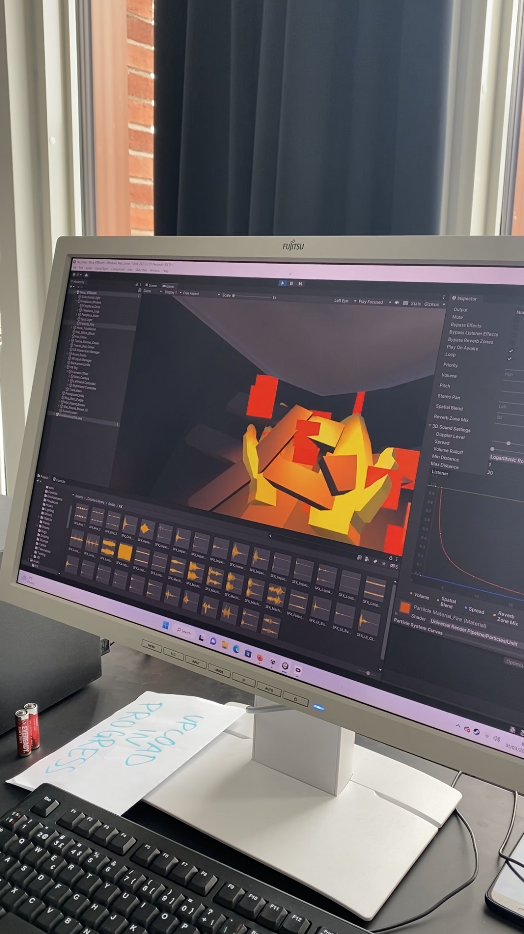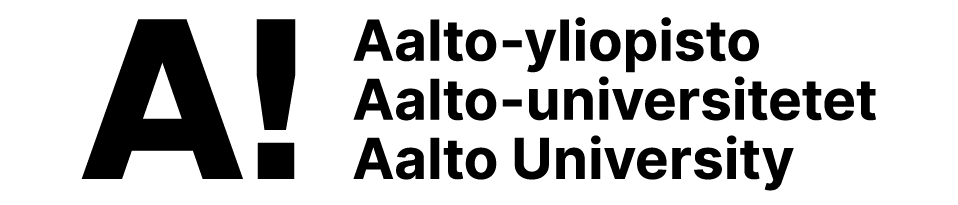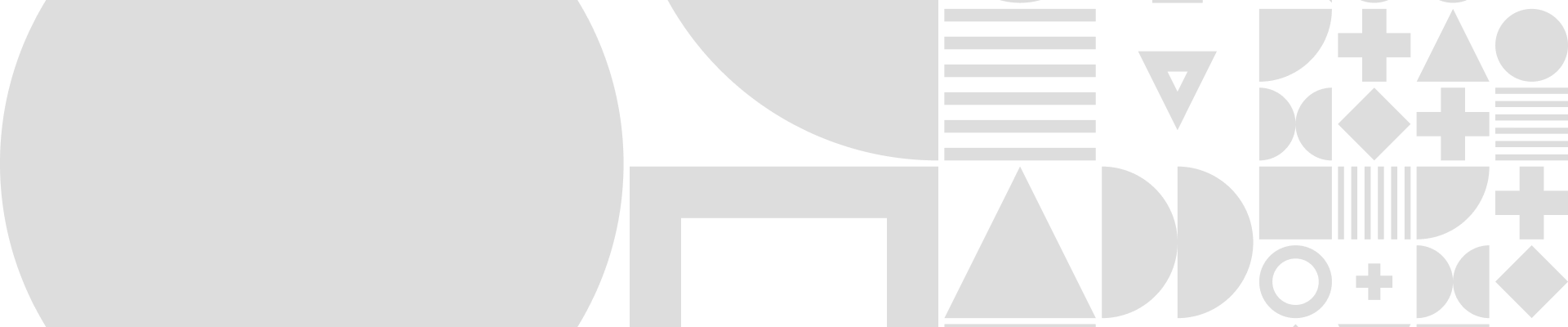Aurora and I had never done VR until we started our respective projects. We had somewhat different projects but we would both need to start from the same place.
We tried to follow some YouTube tutorials. There seemed to be some complications with these, mostly in differences between equipment and using different versions of Unity. I’n the end, we decided to use Unity’s own ‘Create with VR’ tutorials that can be found in the Learn tab in the Unity Hub:
https://learn.unity.com/course/create-with-vr
This tutorial comes with a prebuilt scene that is already optimised for VR set up. They also have a separate tutorial for setting up a scene from scratch, but this turned out to be too complicated. If I remember correctly, this was mostly because of differences in Unity’s current version and the version that the tutorial was using. So when we were going through the tutorials, we used the prebuilt VR room.
After we setup the scene we followed these tutorials:
- 1 – VR Basics
- 1.2 VR Locomotion
- 1.3 Grabbable Objects
- 1.4 Sockets
- 2 – VR Events and Interactions
- 2.1 Audio and Haptics
I think I would have benefitted from also doing 2.2 Activation Events and 2.3 Direct and Ray Interaction. I ended up doing these things in my simulation but through different tutorials. But I think I would have understood them better if I had just followed Unity’s tutorials instead of learning them in more complicated ways.
With locomotion, we learned about teleportation and snap and continuous turning. Originally I thought that the snap and continuous turning would not be necessary. I also would forget to use them when I was testing my scene. Turning functions are useful when you have the cable because you won’t have to worry about getting tangled in the cable. However, the turning functions do make you forget very quickly how you are oriented in the real world, so be aware of that.
With interaction, Aurora and I worked mostly with the ray interactions. We didn’t use hand detection at all, though I would want to explore this more in the future, since it seems like a more intuitive way of interacting with the VR world. And also because when you’re going in and out of the VR headset, having to grab the controllers and wake them up gets very tedious.
Haptics are surprisingly easy to work with, it’s about as simple as ticking a box in one of the components of the controllers found under the XR Origin. 3D audio was also easy and we had a lot of fun messing around with the different ways the audios could sound.
In the end, these tutorials were very helpful to get a basic idea of how to set up VR things. Doing more advanced things beyond this tutorial can get a bit tricky though. But I would recommend following some kind of basics of VR in Unity tutorial before starting to get an idea of how things work. And then build your project on those foundations.